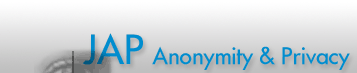


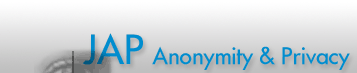 |
 |
 |
|
|
|
|
|
|
|
|
|
 |
Alternative browser configurationFor an optimal usage of JonDo we recommend also using JonDoFox. This will save you the configuration effort, since JonDoFox already contains all necessary settings to surf anonymously with JonDo on the Web. Further information about JonDoFox may be found here or on the JonDoFox homepage. If you prefer to use JonDonym with another browser it is necessary that you make the basic settings yourself. Please beware Browser updates For surfing the web, use really up-to-date browsers only. Otherwise, websites might attack and damage your computer directly over browser security holes. Therefore, you should regularly update your browser. Browser versions known to be insecure and not to be further developed are, for example, Internet Explorer 6, Mozilla Firefox 2.x, Opera 8.x, Safari 2.x and earlier versions of these browsers. In no case should you use one of these browser versions. If you operating system does not support newer browsers, you should replace it by a new one, either. Proxy settingsWith proxy settings you configure your browser to not send requests directly over the Internet but through JonDo instead. This anonymizes the data. You will need to enter the following in the proxy settings for HTTP, HTTPS, FTP, and if required GOPHER proxies of your browser:
For some browsers there are step-by-step tutorials available: In any case, please check your browser settings with the browser security test. Avoiding data tracesWebsites can offer special (active) content that can reveal your identity or even damage your PC, although you seem to be surfing anonymously with JonDo. This can happen by JavaScript, Java, Flash, Silverlight and Active Scripting. Basically, every type of dynamic webcontent that is run on the PC of the web surfer is potentially dangerous. Most browsers offer the possibility of blocking such content but are usually quite inflexible at it, so that the type of content can either be flatly denied or flatly allowed. This is problematic though since some web applications will then only be usable again after editing the configuration: e.g. chat rooms, Flash menus and animations, or online games. At the same time, these changes will also compromise security when surfing on other websites that do not require active content at all. Depending on the browser in use , it may be very complicated to completely deactivate active content in the configuration. Most of the time, this will only be possible to experienced computer users. Therefore, user-friendly and flexible settings, just as in JonDoFox, are a great convenience. Moreover, the browser sends so-called HTTP headers. They aid communication with the web server in loading pages or using web services. But they can also be used to identify you or create a profile of what your doing on the Net. From the HTTP header the browser type may be obtained, furthermore the language or the so-called referer which gives away your last visited page. Also, the data contained in cookies is being sent by HTTP headers. Although JonDo filters these HTTP headers, for technical reasons it does so only for unencrypted websites. If an eavesdropper should forward you to a presumably secure HTTPS site you will again be left without filter protection. The options for adapting HTTP headers are unfortunately very limited in most browsers. For these reasons, we recommend relying on JonDoFox since critical HTTP headers have been preconfigured for maximum anonymity in it. Much of the information your browser gives away can be reviewed in the browser security test.
|
|
||||||||||||||||
|
|
|
|||||||||||||||||