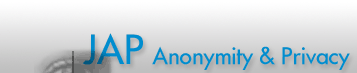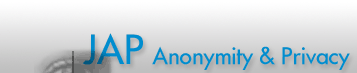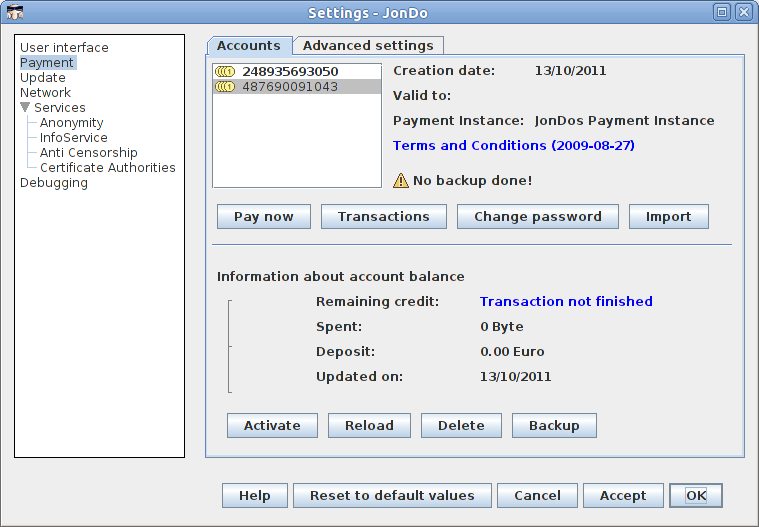Manage your premium accounts
To get to this settings panel click "Config" in JonDo's main window and then choose "Payment" from the list to the left.
In this dialog you can create new accounts for use with the premium services. You can administer your existing
accounts also.
Accounts
In this list you can see all the accounts that you have created. When you
access this dialog for the first time the list will be empty for no accounts
have been created yet.
Next to the list of accounts you will see the following information about
your account:
Creation date
The date on which you have created the account.
Valid to
The date on which the account expires.
Payment Instance
The payment instance where you have registered your account. Below will be
a link to the general terms and conditions of trade of the payment
instance. Please remember that the GTCTs of the mix operators are
valid self-supportingly.
If a message "no backup copy yet" is displayed next to the list then you
have not yet made a backup of the selected account. We recommend that you
make a backup of every account to an external drive. This will protect
your credit from data loss. By clicking either the message itself or the button
"Backup" you can save the
selected account.
You can take the following actions:
Information about account balance
In this section you can see all information available concerning the currently
selected account, and you can apply some actions too. You will be shown in
particular
- the remaining volume on your selected account,
- the previous overall consumption,
- the amount that you have paid in and
- the date when the account was updated the last time.
You can take the following actions:
Activate
With this button you can activate the selected account for connection to a
premium service. The active account is emphasized. Password protected
accounts can be unlocked by clicking this button and entering your
password.
Reload
Fetches the current account balance from the payment instance.
Delete
Deletes your account.
ATTENTION: If there is any positive balance left on your account
it will be irretrievably lost if you did not make a backup copy.
-
This button saves the selected account data to a file. This is useful when
you need to regain access to your account after a complete data loss or you
have reinstalled JonDo or the whole OS. This is why you should copy the
exported file to an external media (e.g. an USB stick).
|